
Google announced the release of a web-based tool that can be used by developers to install Android Open Source Project (AOSP) builds on recent Pixel phones and some Android development devices from the web browser, without building and flashing manually.
"In order to support developers working in AOSP we are launching Android Flash Tool, which allows developers to flash devices with builds listed on the Continuous Integration Dashboard," Android Build Software Engineer Mitchell Wills explains.
"This can be used by developers working on the Android OS to test changes or App developers to test compatibility with the latest AOSP build."
Computer requirements and supported devices
The computer you want to use to flash an AOSP build based on aosp-master on your Android device must meet these requirements:
• Browser: Any browser supporting WebUSB, such as Chrome or Edge 79+.
• Platforms: Linux, macOS, Chrome OS, Windows (requires an additional USB driver)
• 10 GB of available storage on your computer
Currently, the Android Flash Tool comes with support for flashing a new version of Android to these devices: Pixel 2, Pixel 2 XL, Pixel 3, Pixel 3 XL, Pixel 3a, Pixel 3a XL, Pixel 4, Pixel 4 XL, as well as HiKey and HiKey 960 reference boards.
However, as Google explains, the Android Flash Tool doesn't support installing Android builds onto tablets or Chrome OS devices.
"If you have Android Debug Bridge (adb) installed on your machine, stop the adb service before proceeding as it interferes with the flashing process," Google warns.
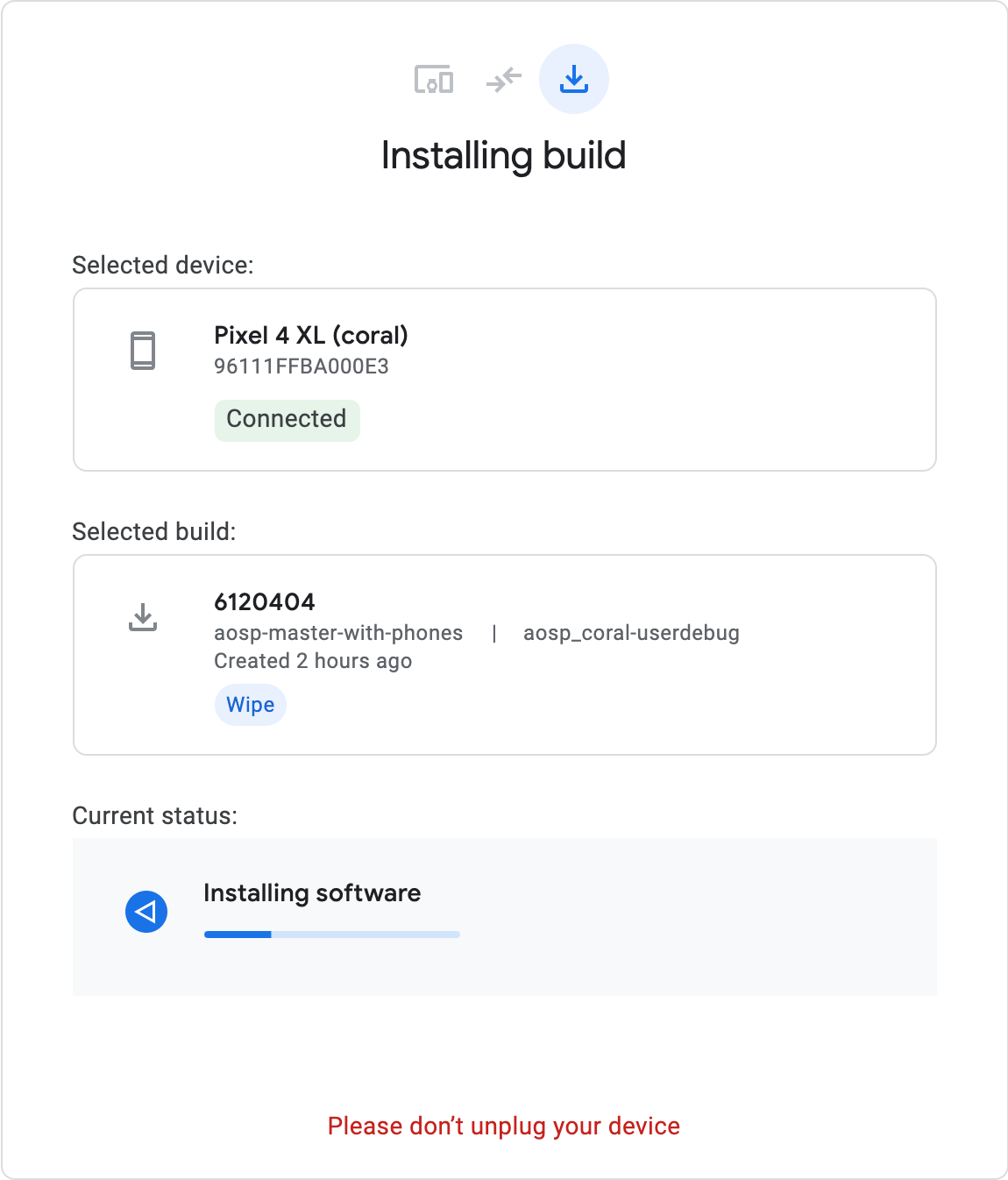
Android Flash Tool usage
Installing an Android build requires three easy steps:
1. Connect your device via USB cable
2. Select the software you want to install
3. Install the software on your device
"After connecting a device and authorizing the page to connect to it users will be presented with a list of available builds," the announcement says.
"After choosing a build click flash and the tool does the rest. You can flash recent Pixel devices and the HiKey reference boards with builds based on aosp-master."
Android Flash Tool also enables you to "flash a phone from another phone" as Google Staff Software Engineer Sam Saccone said in a tweet.
As detailed on Android Flash Tool's page, Google may collect some account and system info when you use the tool including information on the used web browser, the target and current build, the device model, as well the installation's progress and errors
"Flash" - Google News
January 29, 2020 at 02:10AM
https://ift.tt/36zV1MO
Android Flash Tool Lets You Install Android Using a Browser - BleepingComputer
"Flash" - Google News
https://ift.tt/39L7UpV
Shoes Man Tutorial
Pos News Update
Meme Update
Korean Entertainment News
Japan News Update
Bagikan Berita Ini














0 Response to "Android Flash Tool Lets You Install Android Using a Browser - BleepingComputer"
Post a Comment