For a long time, Adobe Flash player was the most popular plugin to play multimedia content on most websites. Until 2015, even YouTube used Adobe Flash player as its default plugin to play videos.
However, over time, a lot of websites started breaking ties with Adobe Flash player. But that doesn’t mean you won’t need this plugin at all. There are still some websites that require you to use Adobe Flash Player. So, in this article, I am going to tell you how to enable Flash in Edge and Chrome.
How To Enable Flash For A Specific Website On Chrome?
The Flash plugin comes preinstalled on Chrome, so you don’t have to install the plugin manually. However, you will have to individually enable Flash for every website that requires you to do so by following these steps:
- Open the site on which you want to allow the Flash.
- Next, click on the lock or the info icon before the URL of the website.
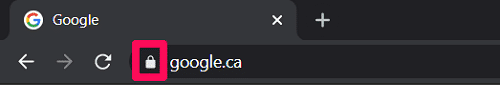
- Click on Site settings.
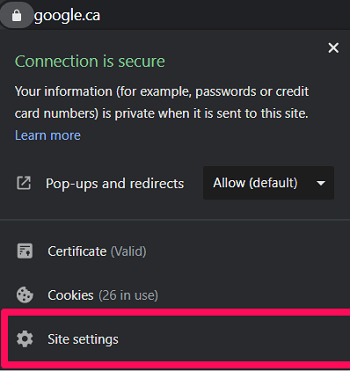
- Scroll down to find Flash under Permissions.
- Finally, on the right of the Flash option, click on the down arrow followed by the Allow option.

- Now, reload the page to reflect the changes on that particular website.
Note: Flash will automatically be disabled every time you quit Chrome. So, you have to enable it again for every website.
How To Enable Adobe Flash Player On Edge?
Unlike Chrome, you can enable Flash in Microsoft Edge for all websites in general. You can also choose to enable Flash for specific websites only on Edge:
- In Microsoft Edge, click on the three-dot icon at the top right corner.
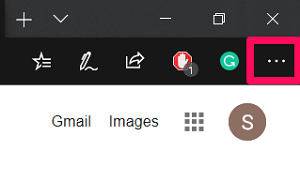
- Click on Settings.
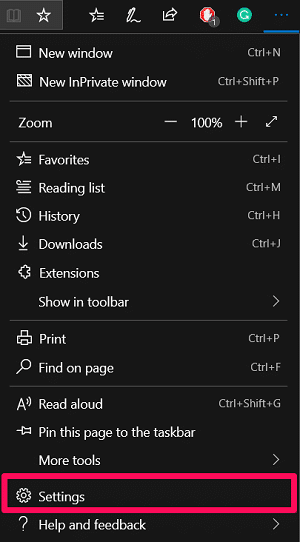
- Next, navigate to Advanced.
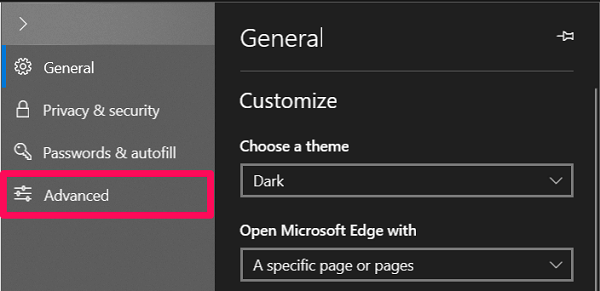
- Finally, turn on the toggle bar for the Adobe Flash Player.
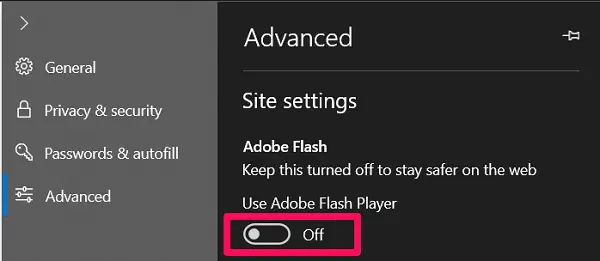
How To Enable Flash For Specific Websites On Edge?
- Navigate to the website where you want to enable Flash.
- Click on the puzzle icon appearing at the right side of the address bar (Icon shown in the image below).

- Now, click on the Allow once option.
You can now successfully play the Flash content on the website. However, you have to enable Flash every time you visit that website.
Other FAQs Related To Adobe Flash Player
How To Enable Adobe Flash Player In Safari?
Due to security concerns related to Adobe Flash Player, Apple has completely cut off the support for Flash from Safari. So, you can’t enable Flash on Safari browser.
Is Adobe Flash Player Safe?
Over time, every big website that was using Flash as their default plugin has stopped using it. That is because Adobe Flash Player has a lot of bugs, which makes it vulnerable to hacking. Even browsers like Microsoft Edge gives a warning that you should disable Flash to stay safer on the web. Also, one of the most popular browsers, Google Chrome, disables Flash by default. In fact, Adobe announced in 2017 that they’d cease support for Flash by the end of 2020.
How To Find Adobe Flash Player On Computer?
Adobe Flash Player is a plugin for browsers and not a stand-alone program. So, you can’t find the Flash player installed on your computer.
Why Do I Get A Message That I Don’t Have The Flash Player Installed?
If you’re using Chrome or Edge, then it’s highly unlikely that you’ll get this message after visiting any website that’s playing Flash content. That’s because Flash comes preinstalled in these browsers. However, if the Flash is disabled, then a website may ask you to enable it.
Anyway, if for some reason a website is asking you to install Flash and providing you with a link, then I would highly suggest you not to click on it. There are high chances that you might end up downloading malicious malware by clicking on a misleading link. The best thing you can do in this case is installing the Flash player from the official Adobe website.
What Will Replace Adobe Flash Player By The End Of 2020?
When Steve Jobs criticized Adobe Flash Player in 2010, he suggested switching to HTML, CSS, and Javascript, and that’s what’s happening. Adobe Animate is one the popular alternative to Flash. Initially created in 1996 by the name FutureSplash Animator, this program lets creators design vector graphics and animation for games, websites, online video, rich internet applications, etc. using HTML5 and CSS3.
"Flash" - Google News
January 25, 2020 at 07:32PM
https://ift.tt/2RswvsF
How To Enable Adobe Flash Player On Edge And Chrome? - Fossbytes
"Flash" - Google News
https://ift.tt/39L7UpV
Shoes Man Tutorial
Pos News Update
Meme Update
Korean Entertainment News
Japan News Update
Bagikan Berita Ini
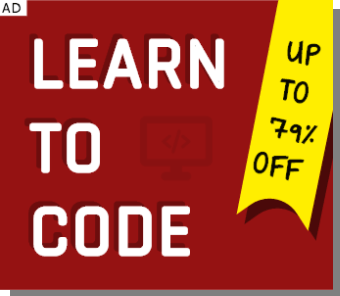














0 Response to "How To Enable Adobe Flash Player On Edge And Chrome? - Fossbytes"
Post a Comment