Adobe’s once-mighty plug-in will stop working soon, not a moment too soon. Some old Flash games, however, are great—and clever workarounds will save them.

After all the challenges of 2020, there’s one thing we can all look forward to in the new year: Adobe Flash Player will finally be dead.
The once-mighty browser plug-in, which used to be essential for watching web videos, playing casual online games, and visiting bad restaurant websites, received its last update on December 8. Major web browsers such as Google’s Chrome and Apple’s Safari will disable Flash at the end of the year, and Adobe is already encouraging users to uninstall the plug-in from their computers. On January 12, even people who still have Flash installed will be locked out as Adobe blocks Flash content from running within the Flash Player software.
Adobe Flash’s death feels more like cause for celebration than mourning. For many years, the plug-in has been notorious for causing crashes, introducing security holes, and making websites feel unnecessarily bloated. It never gained traction on mobile devices—Apple wouldn’t allow Flash on iOS, and Android support was short-lived. Web standards such as HTML5 and JavaScript have made Flash superfluous on desktop browsers. Adobe itself gave up on Flash three years ago, when it first announced its plans to kill off the plug-in at the end of 2020.
The amateur nature of these creations is a reminder of what the creative web was like before the rise of polished app stores.
Just as importantly, it was also an essential tool for aspiring online creators in the mid- to late-aughts, their work appearing on web portals like Newgrounds, Armor Games, and Kongregate. Flash gaming eventually became an even bigger business as Zynga’s runaway success with FarmvVille led to the rise of social gaming. (Facebook will axe its own Flash game catalog on December 31, taking FarmVille down with it.)
All of which might explain why, over the past few years, several independent efforts have emerged to preserve Flash content. While the official version of Flash is going away, there are still plenty of ways to relive the plug-in’s glory days. Taking a little nostalgia trip might be one of the most comforting ways to wind down a brutal year.
Browsing the FlashPoint archive
If you have a Windows PC, the best way to replay old Flash content is with FlashPoint, a free program with more than 70,000 web games and 8,000 animations, most of which are Flash-based. (Experimental Mac and Linux versions are also available, but are complicated to set up.) The standard version of Flashpoint lets you download each game on demand from a master list, though you can also grab the entire archive all at once if you have 532 GB of storage to spare.
As Cecilia D’Anastasio reported for Wired in February, Ben “BlueMaxima” Latimore started working on FlashPoint in 2017 as a way to preserve history. FlashPoint runs a standalone Flash “projector” that’s separate from Adobe’s standard installation, and it doesn’t connect to the internet outside of when it’s downloading a game for playback. For games that require a connection to sites they came from, FlashPoint runs a local proxy server that essentially fools the games into thinking they’re running on the web. The process is much more secure than running Flash in the conventional way, and it won’t be affected when Adobe shuts Flash down.
FlashPoint isn’t exactly an authentic taste of the Flash-based web, since all of its games and animations are divorced from the sites they came from, but it’s still a great way to experience the content itself. In addition to being able to search for games by name, you can also browse through playlists curated by true Flash aficionados. One collection, for instance, includes all the Flash games mentioned in the book 1001 Video Games You Must Play Before You Die. Another covers all the Flash games published by Adult Swim.

Most of these creations are unapologetically crude. Text often appears on screen in basic fonts with no attempts at framing, and you’ll run into plenty of rough drawings and canned sound effects. Some games, like the brilliant Super Mario Bros. Crossover and the madcap ROM CHECK FAIL, revel in blatant copyright infringement. Still, the amateur nature of these creations is a reminder of what the creative web was like before the rise of polished app stores, and it’s easy enough to bounce between games with no real friction.
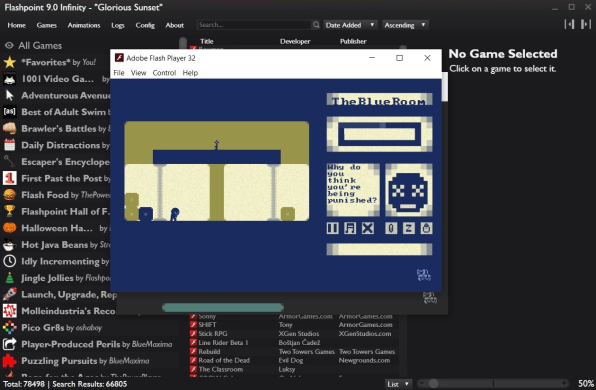
And occasionally, you’ll come across the work of a creator who went onto greater things. Terry Cavanagh’s Don’t Look Back is a poignant little platformer that predates his work on the indie hits VVVVVV and Super Hexagon. Time Fcuk was one of several brilliantly-twisted games that Edmund McMillen made with various collaborators before working on the breakout Super Meat Boy. (You can also play the original Meat Boy, which acts sort of like a proof-of-concept.) Other games, such as Adam Saltsman’s Canabalt and The Behemoth’s Castle Crashers, became hits on other app and gaming stores after proving their worth in Flash. Replaying these early works is like opening a time capsule.
Other tastes of Flash
Even without FlashPoint, there are other ways to relive Flash’s best years:
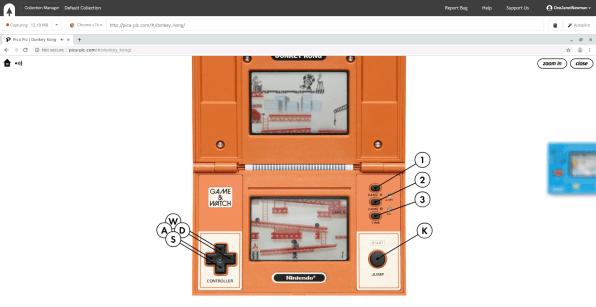
Conifer lets you run legacy a browser with Flash support on a remote machine, insulating you from any security issues. It’s offered by Rhizome, a non-profit arts group that’s mainly using it to record interactions with interactive Flash art pieces, but it also worked flawlessly for me with this handheld LCD game emulation site. The site is free to use for up to 5 GB of web data capture, though you can support Rhizome to get more storage. (It’s also hosting a fundraiser to help support Flash-based artwork.)
The Internet Archive has made thousands of Flash games and animations playable online in modern web browsers through emulation, so you can play the Helicopter Game or watch Peanut Butter Jelly Time in their original forms.
Ruffle is the underlying emulation software that The Internet Archive is using. You can also install it as a standalone program or browser extension. I had trouble getting the software to work, but as Rhizome’s Dragan Espenschied points out, some creators have started adopting it directly on their own sites. Check out Molleindustria’s satirical McDonald’s business simulator as an example.
Newgrounds has released its own Flash Player for Windows that safely loads content from its website, so you still get the full experience of using Newgrounds proper. Wired’s Cecilia D’Anastasio notes that Newgrounds received a license from Adobe to distribute this particular version of Flash Player even after the end-of-life date.
You can also just read all about Flash’s rise, fall, and legacy in this excellent story by Ars Technica’s Richard C. Moss, or shed a tear at the final release notes for Flash Player from Adobe Itself:
“We want to take a moment to thank all of our customers and developers who have used and created amazing Flash Player content over the last two decades,” the company wrote. “We are proud that Flash had a crucial role in evolving web content across animation, interactivity, audio, and video.”
As I’ve been gorging on old Flash content over the past couple days, I can’t say Adobe is wrong.
"Flash" - Google News
December 29, 2020 at 07:00PM
https://ift.tt/3aP9sCi
How to use Adobe Flash after it gets discontinued - Fast Company
"Flash" - Google News
https://ift.tt/39L7UpV
Shoes Man Tutorial
Pos News Update
Meme Update
Korean Entertainment News
Japan News Update
Bagikan Berita Ini














0 Response to "How to use Adobe Flash after it gets discontinued - Fast Company"
Post a Comment